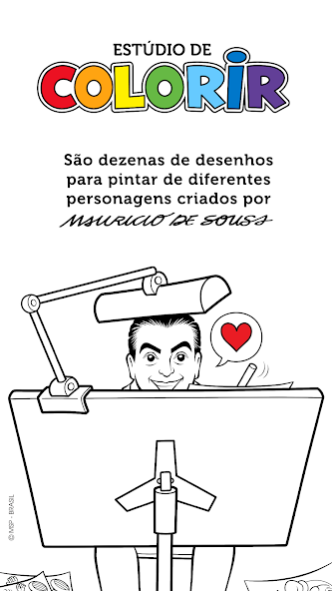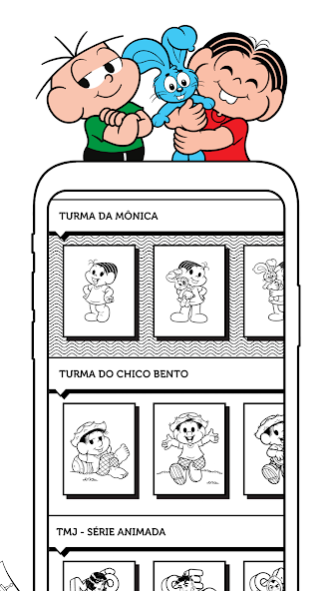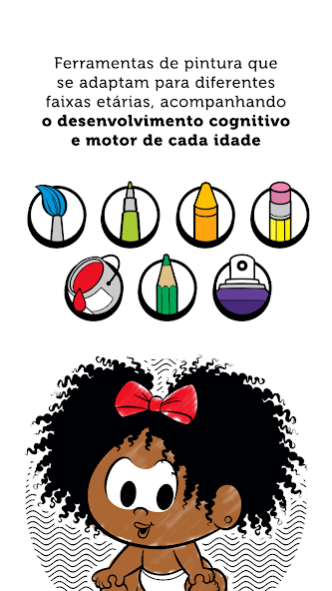Estúdio de Colorir 1.8
Free Version
Publisher Description
The Coloring Studio brings Turma da Mônica and other characters from Mauricio de Sousa for an incredible painting experience that amuses fans of all ages! ((:B
In addition to a free package illustration, you can also unlock a drawing of the starter package per day for free. There are 24 illustrations of various characters from the group for you to have fun.
HIGHLIGHTS
• Over 150 coloring pages
• 7 different tools: bucket, brush, pen, spray, pencil, chalk and eraser
• One-touch color fill
• Palette with up to 120 colors
• Possibility to save work in progress and favorite paintings
• Easy sharing options
• Frequent updates with new content
DRAWINGS AND CHARACTERS FOR ALL AGES
There are dozens of options for drawings of different characters created by Mauricio de Sousa! At the beginning, the app already has images of Turma da Mônica, Turma da Mônica Baby, Turma do Chico Bento and Turma da Mônica Jovem.
In addition to a free package design to test, each artist will receive an illustration as a daily reward for the first 24 days of using the app, which can be unlocked by watching a video.
The inclusion of other classes of characters, such as Turma da Mônica Geração 12, Mônica Toy, Turma do Penadinho, Horácio ... and much more!
COLORS AND TOOLS FOR CHILDREN, YOUNG PEOPLE AND ADULTS
The painting tools adapt to different age groups, following the specific cognitive and motor development of each age.
For little ones 2 years old or less, the painting happens with just a touch, just choose one of the 9 basic colors.
The older ones, between 3 and 7 years old, earn in addition to the paint bucket with a touch, the brush, the eraser and a palette with 36 colors.
Children from 8 to 11 years old have two more alternatives to the brush (the pen and the spray), the possibility to navigate and enlarge using two fingers, and the option of 64 colors to choose from.
Already over 12 years old has all the options described above, in addition to textured tools like pencils and chalk, and an extensive palette of 120 colors.
CREATIVE AND THERAPEUTIC
The Coloring Studio is a great option to stimulate children's creativity and imagination, in addition to serving as an exercise in attention and motor coordination.
In addition, including adults, it is an excellent relaxation activity and a very rewarding experience for all ages.
ABOUT PACKAGES AND SUBSCRIPTION
• Availability and price of packages and subscription plans may vary.
• When you become a subscriber, you gain full access to all designs in the app, in addition to removing any and all advertising.
• The subscription payment will be charged to your account monthly when you confirm the purchase.
• The subscription is automatically renewed for the same period and duration as the original plan, unless canceled at least 24 hours before the end of the term.
• If there is a free trial period, it will automatically convert to a paid subscription, unless canceled at least 24 hours before the end of its term. Thereafter, the subscription is automatically renewed, unless canceled at least 24 hours before the end of the current period.
• Any unused portion of a trial period will be forfeited when the user purchases a subscription.
About Estúdio de Colorir
Estúdio de Colorir is a free app for Android published in the Recreation list of apps, part of Home & Hobby.
The company that develops Estúdio de Colorir is Mauricio de Sousa Produções. The latest version released by its developer is 1.8.
To install Estúdio de Colorir on your Android device, just click the green Continue To App button above to start the installation process. The app is listed on our website since 2022-09-24 and was downloaded 1 times. We have already checked if the download link is safe, however for your own protection we recommend that you scan the downloaded app with your antivirus. Your antivirus may detect the Estúdio de Colorir as malware as malware if the download link to com.msp.passatempo is broken.
How to install Estúdio de Colorir on your Android device:
- Click on the Continue To App button on our website. This will redirect you to Google Play.
- Once the Estúdio de Colorir is shown in the Google Play listing of your Android device, you can start its download and installation. Tap on the Install button located below the search bar and to the right of the app icon.
- A pop-up window with the permissions required by Estúdio de Colorir will be shown. Click on Accept to continue the process.
- Estúdio de Colorir will be downloaded onto your device, displaying a progress. Once the download completes, the installation will start and you'll get a notification after the installation is finished.